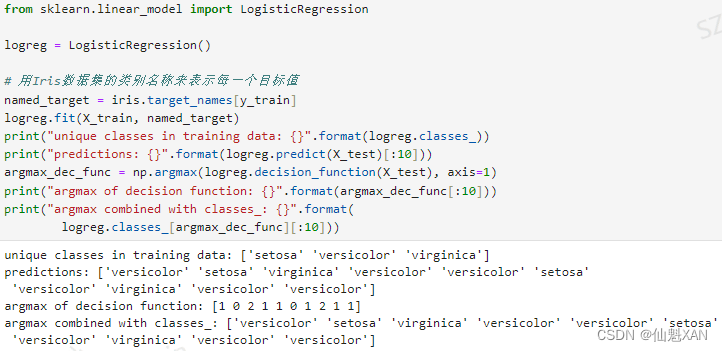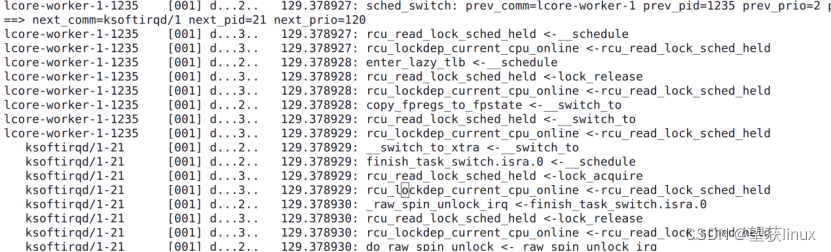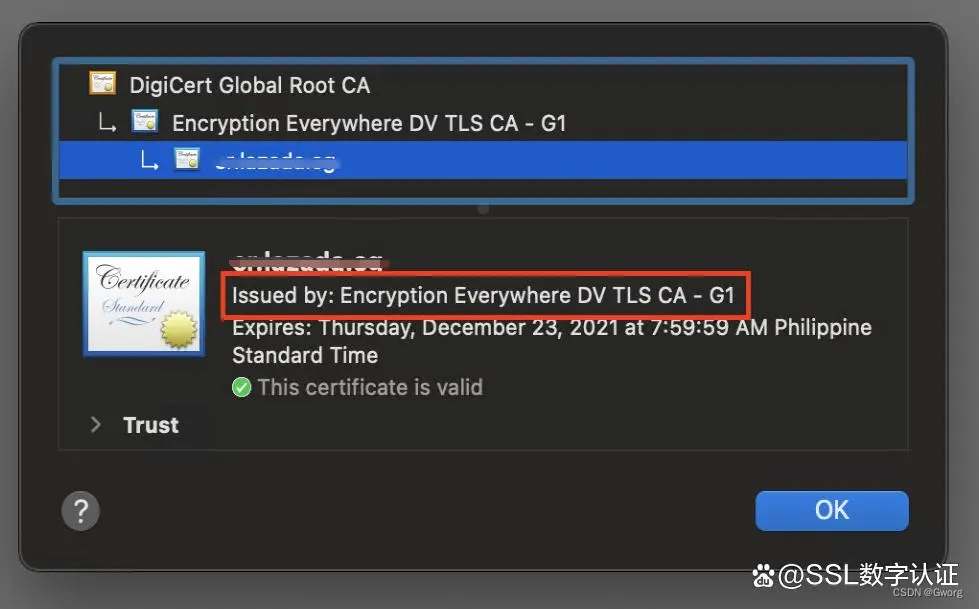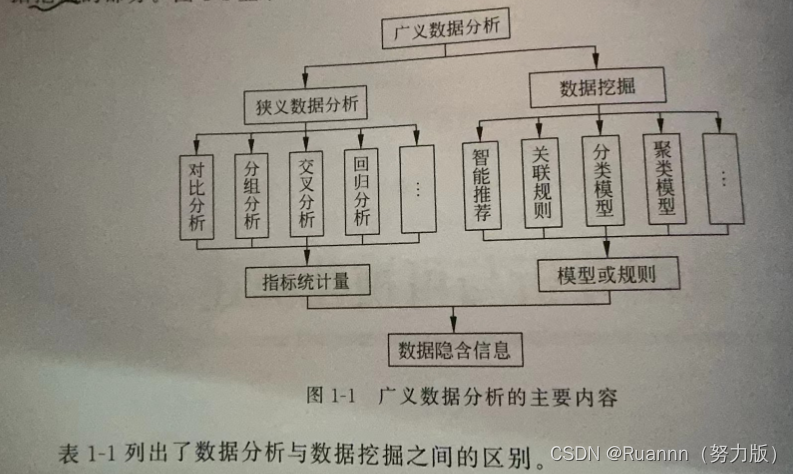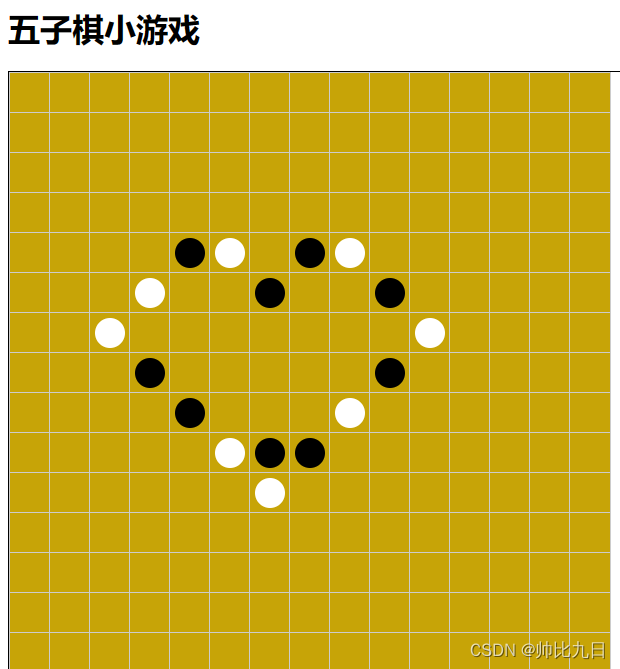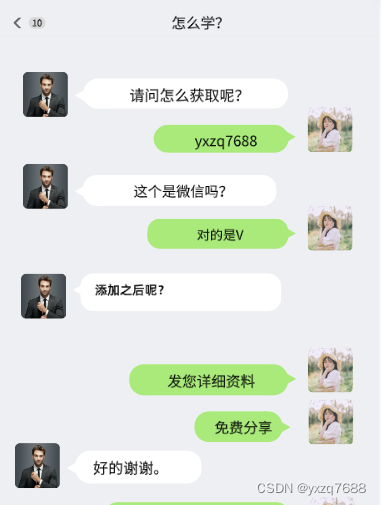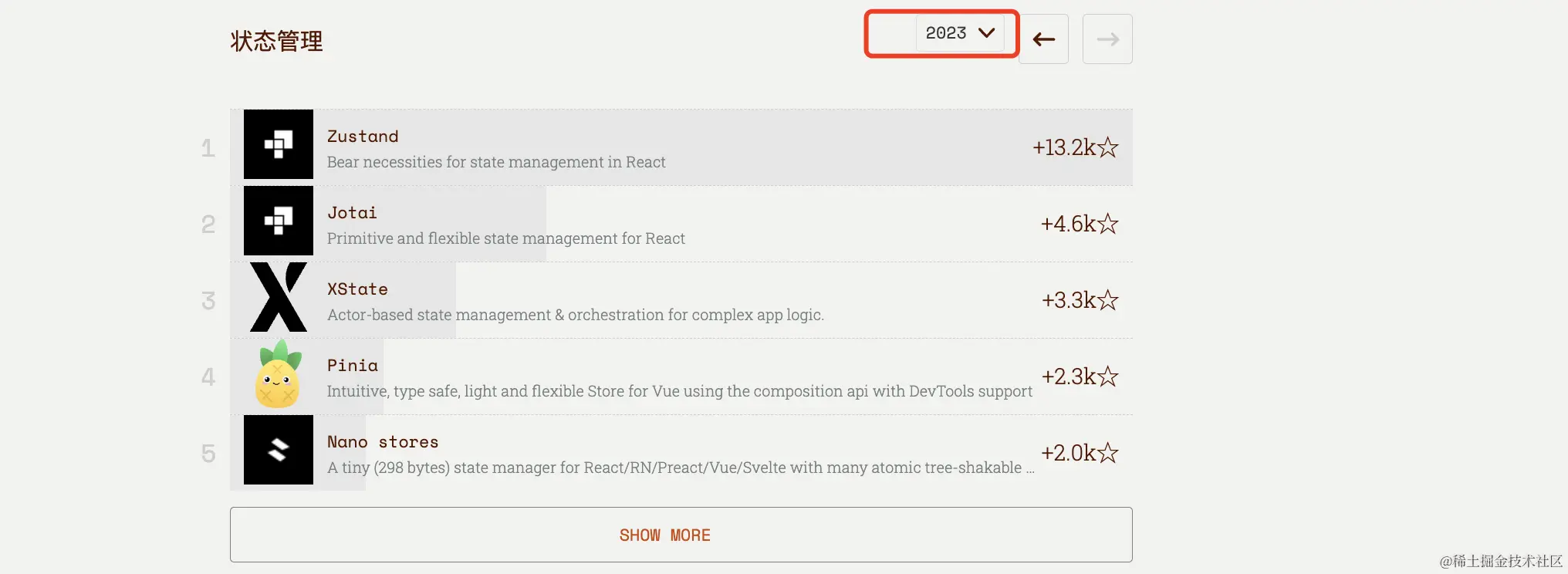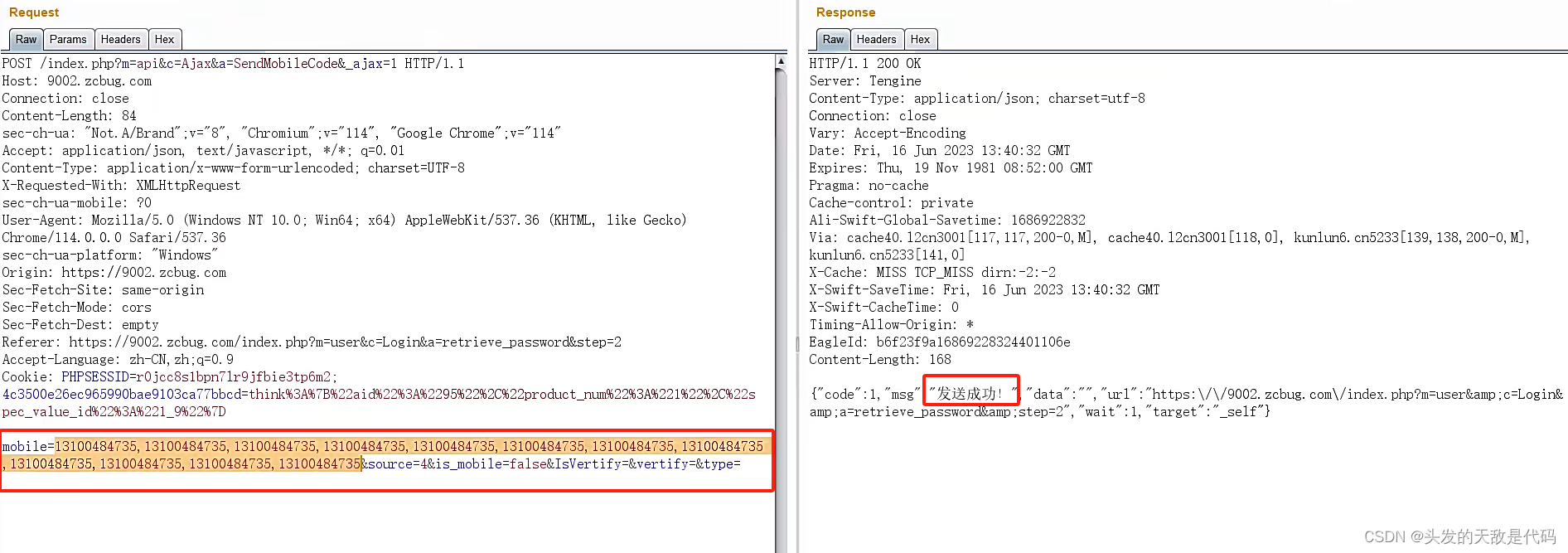在实际工程中遇到一种情况,需要在打包后修改app的名称即BaseUrl。所以写了一个脚本进行实现。
本来打包时设置的BaseUrl=apps001,访问时的路径为http://ip:port/apps001。
现在需要把路由地址修改为apps002,也就是在访问的时候访问http://ip:port/apps002。为实现这个目标特此编写该脚本。
The original ‘BaseUrl=apps001’ was set during packaging, and the path for accessing it ishttp://ip:port/apps001.
Now we need to modify the routing address to ‘apps002’, which means accessing it during accesshttp://ip:port/apps002. To achieve this goal, this script is hereby written.
具体代码如下:
const fs = require("fs");
const path = require("path");
const folderName = path.resolve("dist");
const ignoreFlag = "// -- RENAME IGNORE FLAGS --";
let oldAppName;
let newAppName;
function distForderExists(path) {
try {
if (!fs.existsSync(path)) {
return false;
} else {
console.log(` ···${folderName} folder exists`);
return true;
}
} catch (err) {
console.error(err);
return false;
}
}
function replaceInFile(filePath) {
let data = fs.readFileSync(filePath, { encoding: "utf8" });
if (data.indexOf(ignoreFlag) > -1) {
// console.log(` ··· File ${filePath} was ignored ···`);
process.stdout.write(` ··· File ${filePath} was ignored ··· \r`);
return;
}
var result = data.replace(oldAppName, newAppName);
fs.writeFileSync(filePath, result);
// console.log(` ··· File ${filePath} replace end ···`);
process.stdout.write(` ··· File ${filePath} replace end ·· \r`);
}
/**
* Find all files inside a dir, recursively.
* @function getAllFiles
* @param {string} dir Dir path string.
* @return {string[]} Array with all file names that are inside the directory.
*/
const getAllFiles = (dir) =>
fs.readdirSync(dir).reduce((files, file) => {
const name = path.join(dir, file);
const isDirectory = fs.statSync(name).isDirectory();
return isDirectory ? [...files, ...getAllFiles(name)] : [...files, name];
}, []);
function replaceInDirectory(dirPath) {
const extNames = [".js", ".html", ".css"];
console.log(` ···Replacing dir: ${dirPath}`);
const files = getAllFiles(dirPath);
for (let index = 0; index < files.length; index++) {
const file = files[index];
if (extNames.indexOf(path.extname(file)) === -1) continue;
process.stdout.write(` ···Replacing ${file} \r`);
replaceInFile(file);
}
}
// //
console.log("··· Rename start ···");
console.log(process.argv);
if (!distForderExists(folderName)) return false;
if (process.argv.length !== 4) {
console.warn("!!!■ 参数必须指定原App名称和新App名称。");
console.warn("!!!■ 例如: npm run renameApp apps-old apps-new");
return false;
}
oldAppName = String(process.argv.slice(2, 3));
newAppName = String(process.argv.slice(3, 4));
console.log(` ···Old AppName: '${oldAppName}'`);
console.log(` ···New AppName: '${newAppName}'`);
const newAppPathAbs = path.resolve(newAppName);
console.log(` ···New AppPath: '${newAppPathAbs}'`);
console.log(` ···Remove folder: '${newAppPathAbs}'`);
fs.existsSync(newAppPathAbs) && fs.rmSync(newAppPathAbs, { recursive: true, force: true });
console.log(` ···Copy ${folderName} to folder: '${newAppPathAbs}'`);
fs.cpSync(folderName, newAppPathAbs, { recursive: true });
console.log(` ···Replace all appNames: '${newAppPathAbs}'`);
replaceInDirectory(newAppPathAbs);
console.log("··· Rename end ···");
调用:
node renameApp oldAppName newAppName